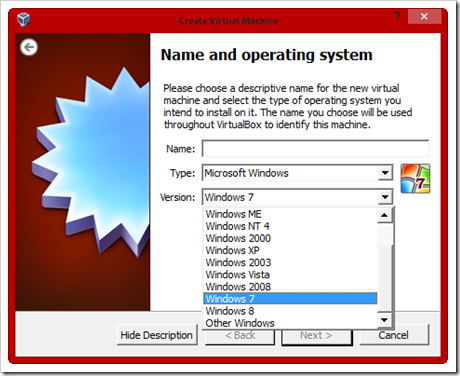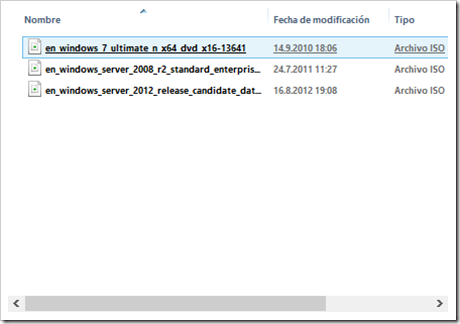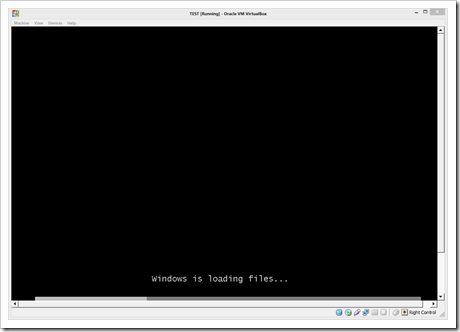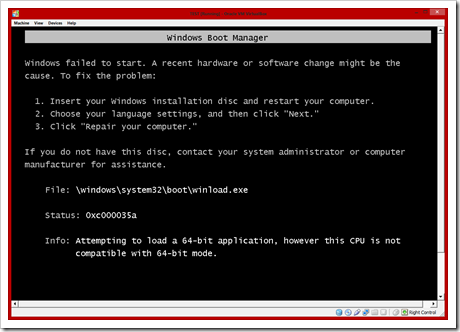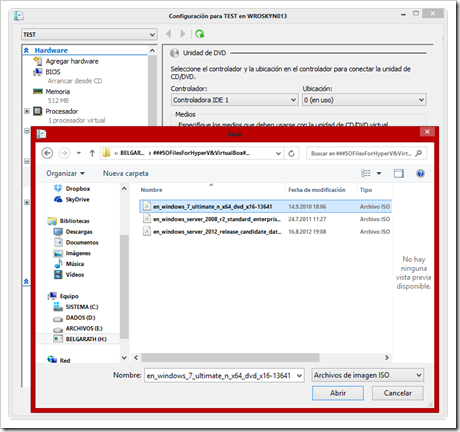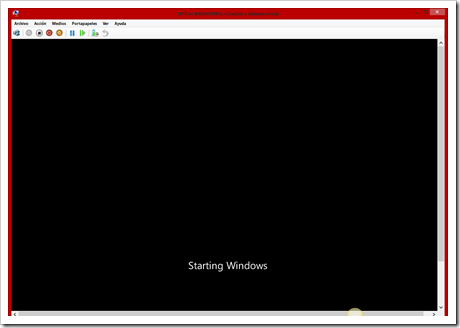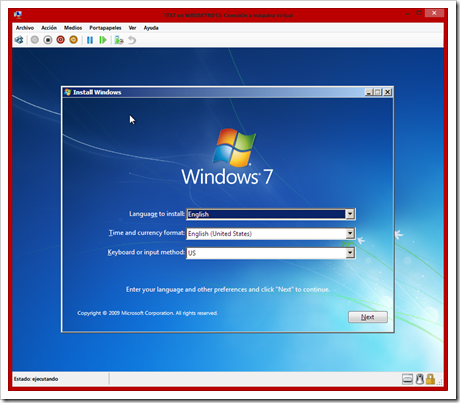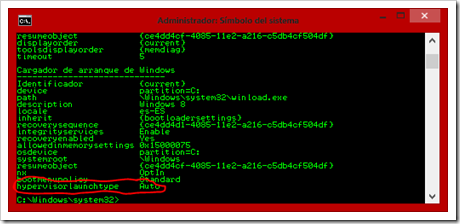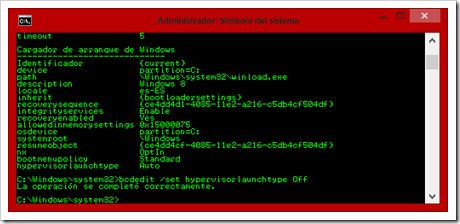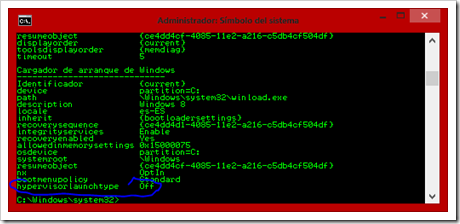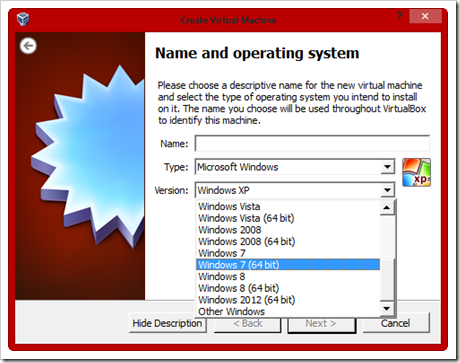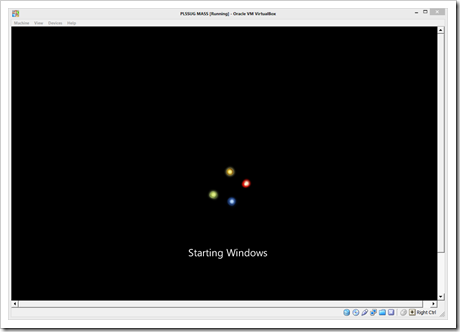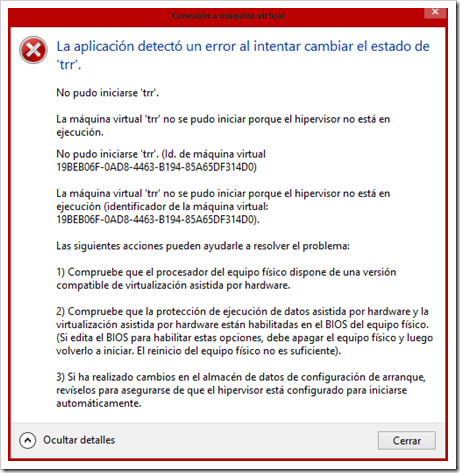Ho Ho Ho! Two weeks ago Oracle released new version of VirtualBox hypervisor. Now it’s time to play. For many reasons this is my favourite environment now, and I’m happy to share information what’s happened with this version. You can download different versions of VirtualBox installation files from the site:
Ho Ho Ho! Two weeks ago Oracle released new version of VirtualBox hypervisor. Now it’s time to play. For many reasons this is my favourite environment now, and I’m happy to share information what’s happened with this version. You can download different versions of VirtualBox installation files from the site:
-
VirtualBox platform packages. The binaries are released under the terms of the GPL version 2.
Of course You should remember about very cool extension pack for VirtualBox:
-
VirtualBox 4.3.4 Oracle VM VirtualBox Extension Pack All supported platforms
Support for USB 2.0 devices, VirtualBox RDP and PXE boot for Intel cards.
After upgrading VirtualBox environment and extention pack, remember to update extension packs version on each virtual machines in Your environment. What happened with new version? Lets look for changelog (copied from site):
In this is a maintenance release. The following items were fixed and/or added:
-
VMM: fix for a bug in the Local APIC emulation causing a BSOD when booting certain guests (4.3.0 regression; bug #12240)
-
VMM: fixed loading of saved states if VT-x/AMD-V was disabled (4.3.2 regression; bug #12291)
-
VMM: fixed single-stepping inside the guest for certain instructions (VT-x only; bug #10947)
-
VMM: fixed a performance issue involving APIC accesses after rebooting a VM (4.3.0 regression; VT-x only; bug #12296)
-
VMM: fixed TPR patching to be enabled for 32-bit guests even when the chosen guest type is 64-bit (4.3.0 regression; AMD-V only)
-
VMM: fixed occasional VINF_EM_TRIPLE_FAULT errors on hosts without the unrestricted guest execution feature (bug #12198)
-
GUI: don’t bother the user with the BPP warning if no Guest Additions are installed
-
GUI: fixed machine-window paint artifacts on VM reboot / guest-screen resize
-
GUI: make sure the assigned license and description are attached to the exported appliance
-
GUI: fixed bugs in close VM action restrictions handling (bug #12333)
-
GUI: fixed incorrect wizards text colors for some unusual look and feel styles (bug #11743)
-
GUI: should restore seamless mode as soon as possible after VM reboot or shutdown
-
GUI: fixes for medium enumeration
-
GUI: the OS X hot corners were not accessible while a VirtualBox VM is running (Mac OS X hosts only; bug #4139)
-
GUI: fixed an old bug which bared the host from cleanly shutdown / reboot if the VM selector window is open (Mac OS X hosts only; bug #8254)
-
Host-only Networking: fixed creating of host-only network interfaces (4.3.0 regression; bug #12182)
-
NAT: don’t run into an infinite loop in case the host cannot access any DNS server (4.3.0 regression; bug #12300)
-
NAT: don’t re-connect the cable if the DNS information changes and the cable was disconnected before (4.3.0 regression; bug #12225)
-
NAT: fixed several issues with automatically starting / terminating of NAT networks on VM start / stop and configuration changes
-
VBoxNetDHCP: don’t block prevent VBoxSVC from terminating (bug #12264)
-
2D Video acceleration: fix crashes on presentation mode switches (bug #9194)
-
BusLogic: allow to run VMs with more than one BusLogic SCSI controller enabled
-
Keyboard: fixed a VM crash if a VM was resumed from a saved state where at least one key was pressed (bug #11289)
-
VBoxSVC: fixed a heap corruption under certain conditions (4.3.0 regression)
-
VBoxSVC: fixed a race leading to a hang during initialization (bug #12349)
-
OVF: fixed import logic for OVF appliances containing multiple VMs
-
OVF: improved logic for finding an appropriate image format during OVF import
-
API: block the removal of the current snapshot if it has child snapshots (only relevant for VMs without snapshottable hard disks, their presence always prevented removal), which resulted in VM configuration corruption
-
API: mark VM configurations with snapshots but without current snapshot as inaccessible, as this combination is nonsense
-
API: fixed information for some automatically generated events (only with XPCOM, Windows host was not affected), which caused errors when getting some of the attributes over the webservice (bug#12379)
-
SDK: extended the functionality coverage for the C bindings
-
Windows hosts: another attempt to fix the massive DPC latency (bug #6242)
-
Windows host installer: make registering file extensions optional, contributed by Tal Aloni (bug #8009)
-
Mac OS X hosts: properly sign the kernel extensions for Mavericks hosts (bug #12256)
-
Mac OS X hosts: fixed a bug where the VirtualBox dock icon was not properly removed from the dock after a VM terminated preventing Mavericks hosts from shutting down (bug #12241)
-
Mac OS X hosts: fixed minor installer issue (bug #12275)
-
Linux hosts / guests: Linux 3.13 compile fixes (bug #12358)
-
Linux guests: build the vboxvideo kernel module correctly on OL/RHEL 6.1 guests (bug #11996)
-
Linux guests: make 3D work on Slackware 14.1 (bug #12320 comments 3 and 4)
-
Guest Additions/3D: fixed an occasional dead-lock (bug #12319)
-
Windows Additions/3D: fixed possible memory leaking (bug #12228)
-
Windows Additions/XPDM: use separate tables containing valid video modes for each virtual monitor
-
Windows Additions: fixed automatic logins for Vista and newer Windows guests (bug #12332)
Download. Play. Enjoy.