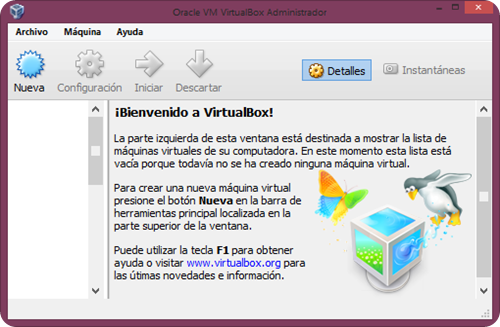After few months of break (holiday, break, computer change, migration whatever) I’m going back to my VirtualBox environment. Yesterday I went to VirtualBox Site to download actual software (version 4.3.16 release 96972). This version has been published in the name day of this month: 09/09.
Change log say many interesting things:
-
VMM: fixed restoring 32-bit FPU state on 64-bit capable VMs and restoring guest FPU in raw-mode VMs (bug #12646; 4.3 regression)
-
GUI: properly restore normal/scale mode guest-screen size after exiting full-screen/seamless mode
-
GUI: mini-toolbar should provoke less artifacts/conflicts with 3D guest rendering
-
GUI: Mac OS X: Native full-screen multi-screen transition was able to blackout host-screens for nearly minute
-
GUI: X11: Modern window managers should now use native full-screen multi-screen mapping API
-
GUI: added extradata item for configuring the mouse capture behavior, see the manual for more information (bug #3506)
-
Storage: fixed a VBoxSVC crash when querying an iSCSI target with authentication configured (4.3.14 regression)
-
Storage: fixed a rare data corruption during reads if another allocating write is running concurrently and accesses the same range
-
Storage: fixed a rare crash for certain VHD images from other products
-
Storage: fixed a rare release assertion when using the AHCI controller
-
Floppy: fixed read errors and guest memory corruption when running under control of QEMM
-
3D: added experimental support for rendering on offline GPUs for Mac OS X host
-
3D: fixed white window appearing on entering FullScreen mode on OSX host
-
3D: fixed video recording support for 3D data regression (bug #13073)
-
3D: fixes for MS Office 2013 support
-
3D: several fixes
-
Bridged Networking: improved IPv6 support when bridging to a wireless interface
-
NAT: prevent internal DNS service from stuck in host-resolver mode when host was switched from one network to another one while host was sleeping (Mac OS X hosts)
-
NAT: don’t let multicast datagrams out (bug #7338)
-
NAT: fixed handling of large incoming UDP datagrams on Windows hosts (bug #12136)
-
NAT: fixed handling of the RFC 1533 DHCP PAD option
-
NAT Network: fixed inbound half-close on Windows hosts
-
NAT Network: preserve IPv4 DF (if possible), TTL, TOS and IPv6 Hop Limit when proxying outbound UDP datagrams
-
VRDP: fixed a rare crash when using remote audio input
-
USB: fixed several regressions from 4.3.14 (bug #13320)
-
Audio: made the HDA sound emulation work with certain OSX guests (e.g. Mountain Lion)
-
Windows hosts: fixed startup problems on certain Windows hosts due to conflicts with anti-virus software (4.3.14 regression, bug #13187)
-
Windows hosts: fixed 4.3.14 regression whereby AltGr stopped working for some people (bug #13216)
-
X11 hosts: made the extra key on Brazilian Thinkpads work (bug #8745)
-
X11 hosts: fixed a problem of input focus cycles and immediately released key presses in full screen mode (bug #13238)
-
Linux hosts: fixed flooding the kernel log with USB related messages when passing through certain USB devices to a VM (bug #13085)
-
Linux guests: stop applications crashing when drm_wait_vblank is called (bug #13265)
-
Linux guests: fix a crash in gnome-session (bug #13335)
-
X11 guests: do not start VBoxClient over an SSH connection (bug #13107)
-
X11 guests: added support for X.Org Server 1.16 (bug #13207)
-
X11 guests: fixed a wrong parameter in the video driver which caused problems with full-screen X11 clients (bug #2748)
-
VirtualKD: introduced stub/loader device for speeding up Windows kernel debugging, details see http://virtualkd.sysprogs.org/
As I posted before – pink is the important colour.
Please remember to download and install full setup – in phase one: Virtual Box (for host) and in phase two: Extension Pack (for host/guests). Extention Pack support e.g USB 2.0 Host Controller, Host Webcam, VirtualBox RDP, PXE ROM with E1000. And here are the links:
-
VirtualBox platform packages.
-
VirtualBox 4.3.16 Oracle VM VirtualBox Extension Pack All supported platforms
-
VirtualBox 4.3.16 Software Developer Kit (SDK) All platforms
But this time I found something new for me. Four hot topic on home page:
-
Pre-built virtual machines for developers at Oracle Tech Network
-
Hyperbox Open-source Virtual Infrastructure Manager project site
-
phpVirtualBox AJAX web interface project site
-
IQEmu automated Windows VM creation, application integration project site
Under first link you can download pre-built machines: Oracle WebCenter Portal VM / Oracle Data Integrator 12c VM / Oracle Big Data Lite VM / Service Delivery Platform VM / Database App Development VM / Enterprise Java Development VM / Oracle VM Manager & Server VMs / Oracle Linux 6 Admin VM / Solaris 11 Admin VM / Oracle Tuxedo Web Application Server Demo VM / Oracle Business Intelligence SampleApp / SOA & BPM Development VM / Enterprise PHP Development VM