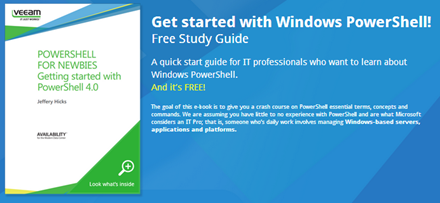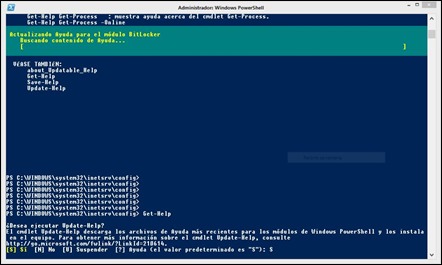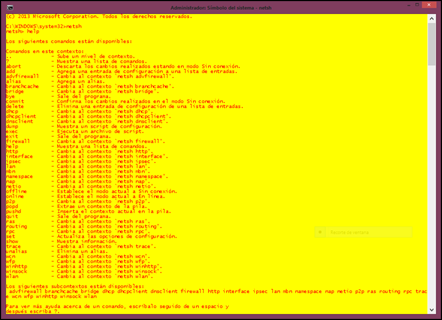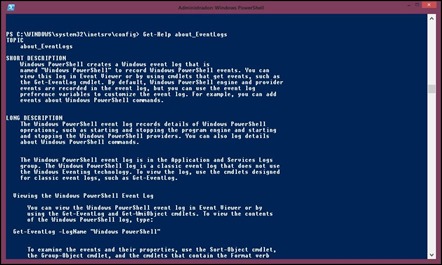As many of my colleagues, bloggers, influencers between blogging, working, books reading, between projects and ideas i ofter read some articles somewhere in the world wide web. So I just start to publish my weekly summary with the interesting links splitted for to categories: life and tech. Maybe you will find something interesting for you here. Enjoy!
LIFE
-
LINK | Kinessa Johnson: Tattooed US army veteran hunts poachers in Africa
-
LINK | The scariest thing about global warming? Giant, super-fast spiders
-
LINK | The staggering diversity of pastors’ facial hair, in one graphic
-
LINK | Rosie Ruiz of St. Louis Marathon Identified
-
LINK | Thrash titans unveil new material
-
LINK | World Snooker Championship 2015 on the BBC
TECH
-
LINK | Ekskluzywny notebook Dell XPS z niesamowitym ekranem
-
LINK | Microsoft hides a Windows 10 Easter Egg in Windows 7/8.1 systems
-
LINK | New security threats rise on mobile, IoT
-
LINK | Where to find the Azure PowerShell SDK ToolKit } by Denny Cherry
-
LINK | Use PowerShell to Create Local User Accounts
-
LINK | Microsoft Updates Azure Media Services With Live Encoding, New Media Player And More
-
LINK | “Breaking” News: Don’t Install SQL Server 2014 SP1 } by Brent Ozar
-
LINK | Manage users in Azure RemoteApp based on Active Directory groups, with PowerShell!
-
LINK | 2015 Program Committee
-
LINK | More Useful MVA Training Options } by Greg Low
-
LINK | Why won’t you implement my little feature request, Microsoft? } by Jamie Thomson
-
LINK | Microsoft Unveils New Container Technologies for the Next Generation Cloud
-
LINK | Understanding Azure SQL Database and SQL Server in Azure VMs
-
LINK | Azure Premium Storage, now generally available } by Mark Russinovich
-
LINK | SharePoint Server 2016 Roadmap and Update } by Dan Holme
-
LINK | Introducing CSX skills-based cybersecurity training and performance-based certifications
NOTE: week 16 | year 2015