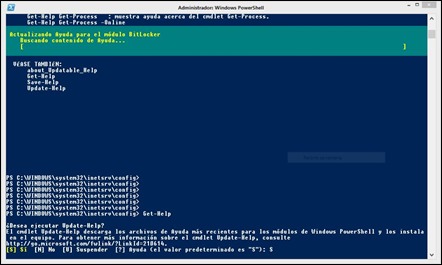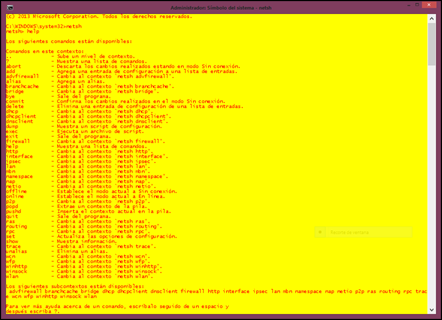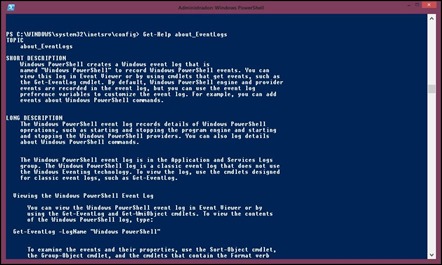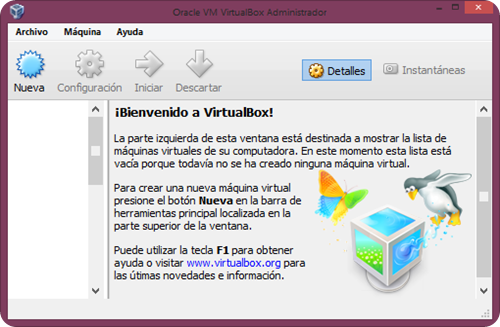New post from my irregular series. Have you read all books from my previous lists in part1 part2 and part3 ? Even if not, get the new books quickly. The only one problem is place on ebok reader – my Kindle Fire have less and less place every week.
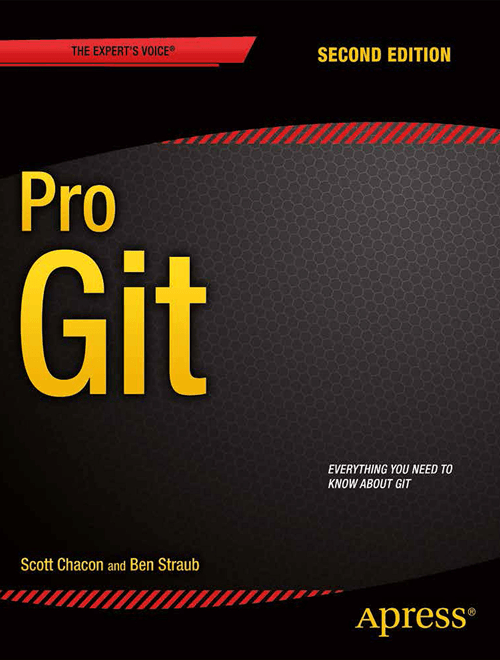 Pro Git
Pro Git
Scott Chacon, Ben Straub
The entire Pro Git book, written by Scott Chacon and Ben Straub and published by Apress, is available here. All content is licensed under the Creative Commons Attribution Non Commercial Share Alike 3.0 license. Print versions of the book are available on Amazon.com.
 Introducing Microsoft SQL Server 2014
Introducing Microsoft SQL Server 2014
Ross Mistry and Stacia Misner
In this book, the authors explain how SQL Server 2014 incorporates in-memory technology to boost performance in online transactional processing (OLTP) and data-warehouse solutions. They also describe how it eases the transition from on-premises solutions to the cloud with added support for hybrid environments. Downoload: the PDF the EPUB the Mobi
 Building Cloud Apps with Microsoft Azure
Building Cloud Apps with Microsoft Azure
Scott Guthrie, Mark Simms, Tom Dykstra, Rick Anderson, and Mike Wasson
This ebook walks you through a patterns-based approach to building real-world cloud solutions. The patterns apply to the development process as well as to architecture and coding practices. The content is based on a presentation developed by Scott Guthrie. Download: the PDF the EPUB the Mobi
 Introducing Microsoft Azure HDInsight
Introducing Microsoft Azure HDInsight
Avkash Chauhan, Valentine Fontama, Michele Hart, Wee Hyong Tok, and Buck Woody
In Introducing Microsoft Azure HDInsight, we cover what big data really means, how you can use it to your advantage in your company or organization, and one of the services you can use to do that quickly—specifically, Microsoft’s HDInsight service. Donload: the PDF the EPUB the Mobi Companion Files
 Introducing Windows Azure for IT Professionals
Introducing Windows Azure for IT Professionals
Mitch Tulloch with the Windows Azure Team
Get a high-level overview of Windows Azure—and get a running start with this flexible cloud platform. Designed for IT professionals, this guide introduces core features and functionality, with technical insights and advice from a Microsoft MVP and members of the Windows Azure team. Download: the PDF the EPUB the Mobi Companion Files
 Rethinking Enterprise Storage: A Hybrid Cloud Model
Rethinking Enterprise Storage: A Hybrid Cloud Model
Marc Farley
Discover how a hybrid cloud model—combining cloud storage services with traditional on-premise storage—can solve multiple storage challenges cost-effectively, all under a single data management system. Focusing on the Microsoft hybrid cloud storage solution, this book offers concise insights on technical, strategic, and practical considerations—so you can begin evaluating potential benefits to your organization. Download: the PDF the EPUB the Mobi
 Productive SharePoint Collaboration
Productive SharePoint Collaboration
Steve Goodyear It’s free SharePoint training guide for beginners, offering a conceptual overview and step-by-step guidance for common SharePoint team site collaboration tasks. You can download a free copy to your e-reading device from the following distributors: Amazon Kindle | Apple iBooks | Google Play | Barnes & Noble Nook | Kobo If you prefer print copies, you can order copies from Lulu’s print on demand service.